The new Topaz Photo AI v3 brings in many areas Improvements. Not only the presets, but also other operations are easier. What has changed and Topaz Photo AI V3 in the Test:
Test Topaz Photo AI image editing software
Topaz Photo AI is not a complete photo editing software like Lightroom or similar programmes. Topaz Photo AI software is a software to remove ISO noise, sharpen photos and enlarge the file for posters.
Photo above: Test Topaz Photo AI software denoising, sharpening, enlarging with automatic.
Topaz Photo AI is an amalgamation and replacement of the three previous programmes Topaz DeNoise AI, Sharpen AI and Gigapixel AI. The software and has its own analysis of our photographs, which leads to an automatic result. However, the automatic functions can also be optionally switched off.
With the Topaz Photo AI software, we can also precisely adjust the settings for each enhancement. However, and this is the first major difference, the four methods for denoising or sharpening cannot be compared side by side. We can set both the section of our photo and the magnification. However, it is not possible to use both methods, RAW Normal and RAW Strong of removing noise side by side.
To compare the different options for denoising and sharpening, it is only possible to take a screenshot and then compare the screenshots after calculating the different settings. This is far from ideal, which is why I always use the individual programmes instead of the Topaz Photo AI software.
Topaz Photo AI v3 Upgrade
At last, Topaz Photo AI is also at an excellent state of the art in terms of noise reduction and sharpening our photographs. The new version turns Eisi, our test kingfisher, into a wonderful photo. And it converts our photos into a DNG, which we can edit further in any other image editing software.
Topaz Photo AI V3The software finally does an impeccable job, like NoNoise AI, Shapen AI and Gigapixel AI before it, which have since been replaced by Topaz Photo AI. The software can automatically pick out the best results for you or you can intervene manually and
- Denoising
- Sharpening
- Enlarge
Your photos. Topaz Photo AI also has a portrait function. However, the software has a decisive difference to Lightroom RR (smoke reduction), DxO PhotoLab, DxO PureRAW: in addition to RAW photos, it can also denoise and sharpen JPG photos or TIF photos.
Photo above: *fotowissen Test Topaz Photo AI v3 Denoising Sharpening Portrait.
New features in Topaz Photo AI Version 3
Topaz Photo AI 3 offers a range of enhancements aimed at simplifying and improving photo editing with artificial intelligence. The main features include:
- Autopilot
This new feature automatically analyses your images and applies the optimal adjustments to improve quality. Autopilot simplifies the workflow by making intelligent, automated decisions based on the image content. - Quality improvements
The programme is also characterised by noise reduction, image sharpening and upscaling, with refinements that further increase the quality. These improvements are particularly beneficial in low light conditions, fast moving subjects or when you need to increase the resolution of your images for large prints. - Efficiency and compatibility
Topaz Photo AI 3 is optimised for high performance on modern hardware, including support for Apple Silicon and GPUs from Nvidia and AMD. This ensures faster processing times and smooth integration into your existing environment, whether as a standalone application or as a plugin with popular programmes such as Photoshop and Lightroom. - User-friendly interface
The interface remains simple and intuitive so that both beginners and professionals can quickly achieve the desired results without a steep learning curve. - Presets / default settings
With the presets, we can memorise our own preferences. This is a great advantage, especially in batch mode with many photos, and helps the workflow to be efficient. - Brightness and colour
Brightness and colour can already be corrected in the software. Crops can also be selected here. - Sequence of applications
The order of our applications can be changed. - Operation
The dock has been designed to be more user-friendly. It can be collapsed. In addition, the fine settings can be placed as a floating window above the photo or on the right in the sidebar.
Topaz Photo AI 3 combines the features from Topaz Labs' previous tools (Denoise AI, Sharpen AI and Gigapixel AI) into a unified application that addresses various aspects of image quality enhancement.
For more details and to see how these features might fit into your workflow, you can visit the official Topaz Labs site here:
Topaz Photo AI V3Test Topaz Photo AI V3
In the test, Topaz Photo AI V3 is easy to use and performs well in terms of automation. This is important, because not all of us want to familiarise ourselves with noise removal and sharpening down to the last detail. The image quality is also impressive. Here is a comparison of Eisi with DxO Pure RAW and Topaz Photo AI V3:
Photo above: Test Topaz Photo AI v3 comparison DxO left and Topaz Photo AI V3 right.






Photo AI at extreme ISO
Photo AI shows its strength at extreme ISO. A photo I took many years ago with a Canon EOS 5D Mark II at 12,800 ISO shows incredible noise. Using the camera above ISO 1,600 was risky as it showed terrible noise at higher ISO values. Despite an open aperture of F4.5 and a relatively slow shutter speed of 1/250 of a second, a high ISO was necessary thanks to the atmospheric light on the stage. Only a fixed focal length with a larger aperture, which I didn't have with me at the time, could have limited the noise.
Who would have thought that many years later we would still be able to rescue such photos and turn them into excellent shots? With Photo AI, we can work out the noise, sharpness and facial details and save them as DNG (DNG is a RAW format). This even makes further processing in other image editing software easy:






Video instruction manual Topaz Photo AI in test
Conclusion Topaz Photo AI test
In the *fotowissen Topaz Photo AI V3 test, the noise reduction was on a par with DxO PureRAW 4, but showed clear advantages in sharpening. The software is highly recommended, especially as we can also use it to denoise and sharpen old JPG or TIF photos.
The software has made a big push and can be compared to any other AI noise reduction on the market such as Adobe Lightroom RR, DxO DeepPrime, ON1 NoNoise AI and others. It's incredible what the Artificial intelligence (AI = Artifical Intelligence) out of modern and old photos. The versatility of noise reduction, adjustable sharpening, magnification and facial
*fotowissen purchase recommendation Topaz Photo AI V3
Topaz Photo AI V3© Peter Roskothen is a professional photographer, photo trainer and photojournalist - The new Topaz Photo AI v3 Test
On my own behalf (advertising for the best photo courses since manuals have existed):
 Customised online photo editing course
Customised online photo editing course
Would you like to delve deeper into image editing, work with good software, understand how to move the sliders and create images with a WOW effect from your photographs yourself? Then you've come to the right place with our customised photo editing course, which builds on your knowledge and is guaranteed to make your friends and family's eyes pop:
Customised online photo editing course >>

Customised online photography course
Would you like to take even more beautiful photos and surprise your loved ones with them? Would you like to know how your camera works in detail? Or have you been at it for a while but need a real boost in terms of the art of seeing, image composition and the art of photography? Then the personalised photography course is the best for you, because here you can ask all your questions, we will look at your camera in detail and simply build up your knowledge quickly:
*fotowissen Newsletter
 Stay up to date with the *fotowissen newsletter, which is delivered to you for breakfast on Sunday mornings. The *fotowissen newsletter features the latest articles including the photo of the week, test reports, tips and ideas for your photography and much more. Simply subscribe, you can unsubscribe at any time and receive the newsletter once a week on Sunday:
Stay up to date with the *fotowissen newsletter, which is delivered to you for breakfast on Sunday mornings. The *fotowissen newsletter features the latest articles including the photo of the week, test reports, tips and ideas for your photography and much more. Simply subscribe, you can unsubscribe at any time and receive the newsletter once a week on Sunday:
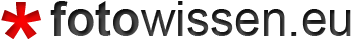
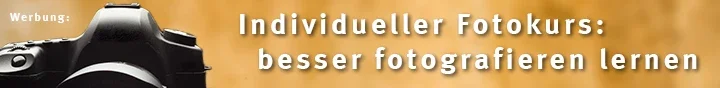
Hello Peter
Not everything can be reconciled - or can it?
The use of the fantastic film simulations (à la Fujifilm) and at the same time the post-processing to denoise the images (with DxO PureRaw or in LR), i.e. a competition between JPEG and RAW. Or does Topaz Photo AI manage to square the circle?
I would love to say goodbye to the RAW format and only work with JPEG. I've recently started using the Fujifilm x100vi, appreciate the 40 MP and the image stabiliser, and not using RAW would be a huge step forward in terms of data volume. -Perhaps this could be a topic in one of the next newsletters?
Greetings from Bern
Gerhard Schmidt