FotografInnen lieben Apple Rechner, auch wegen der einfachen Bedienung und dem TimeMachine Backup. Das Angebot Apple MacBook Pro 14 2021 M1/16/512 GB Space Grau BTO ist bei Amazon preiswerter zu bekommen:
Angebot Apple MacBook Pro 14″ 2021 M1
Das Notebook aus dem Jahr 2021 nutzt den Apple M1-Prozessor (Bildschirmdiagonale 35,97 cm). Ich hatte das MacBook Pro 16 mit M1 Max Prozessor von 2021 getestet. Dabei stellte sich heraus, dass der M1 Prozessor unglaublich viel Strom spart, im Notebook also eine lange Akkulaufdauer garantiert. Außerdem ist das Notebook nahezu unhörbar leise. Wer Geräusch empfindlich ist, macht mit einem MacBook Pro alles richtig. Dieses 14 Zoll (35,97 cm Display-Diagonale) MacBook Pro mit M1 Prozessor ist ideal für Reisen und das Arbeiten zu Hause:
- Display: 14 Zoll (35,97 cm Display-Diagonale) Retina Display mit 3.024 x 1.964 Pixeln
- Prozessor: Apple M1 Pro Chip
- Arbeitsspeicher: 16 GB RAM
- Speicher: 512 GB SSD, Tastatur: mit Touch ID
- Grafik: Apple M1 – 8 Core
- Helligkeit: 1.000 Nits
- Lautsprecher integriert
- Grafikchip: Apple M1 – 8 Core
- Anschlüsse
HDMI Anschlüsse: 1, RJ45 Anschlüsse: mit Adapter, Mikrofon: integriert, Kartenleser: SDXC Kartensteckplatz, Kopfhöreranschluss: 3,5 mm, WLAN 802.11 ax Technologie, Bluetooth - Akku bis zu 17 Stunden drahtloses Surfen
- Tastaturlayout: deutsch
- Benutzerhandbuch: deutsch
- Normalgroße beleuchtete Tastatur mit 65 (ISO) Tasten, einschließlich 4 Pfeiltasten Touch Bar mit integriertem Touch ID Sensor
- Umgebungslichtsensor
- Force Touch Trackpad für präzise Zeigersteuerung und druckempfindliche Funktionen, ermöglicht Force Klicks, Beschleunigung, drucksensitives Zeichnen und Multi-Touch Gesten
- Höhe: 15,5 mm, Breite: 312,7 mm, Tiefe: 221,2 mm, Gewicht: 1,6 kg, Farbe: Space Grau
Interessant sind Neben dem M1 Prozessor auch die Tastatur mit Touch ID, 16 GB größere RAM für die Bildbearbeitung. Das spiegelnde Display ist unterwegs vielleicht noch zu ertragen, idealerweise sollte man im Büro an einem externen Monitor arbeiten. Unten finden Sie das Zubehör, welches ich Ihnen empfehlen kann:
Notebook bei Amazon >>Foto oben: Angebot Apple MacBook Pro 14 Zoll M1 Pro – Draufsicht.
Der Wechsel von Windows auf Mac OS (V12 – “Monterey”) ist sicher kein einfacher Wechsel. Alle Daten müssen überspielt werden, einige Software wird neu registriert werden müssen. Einige Software wird beim Umstieg von Win-Mac mit entsprechend neuen Serienummern der Hersteller möglich sein. Adobe Photoshop und Lightroom sind meines Wissens kein Ding, da es auf beiden Plattformen läuft. Schwieriger kann es werden, wenn es um spezielle Windows-Software geht, die nur auf dem Win-Betriebssystem läuft. Das Mac OS Betriebssystem ist simpel, einfacher als Windows zu bedienen, aber auch hier werden Sie sich einarbeiten müssen, bevor die Tastaturkürzel in Fleisch und Blut übergehen.
Für FotografInnen, die schon zuvor auf einem Mac arbeiteten, ist es einfach die Daten von einem Mac auf das neue MacBook Pro M1 zu spielen. Das kann über das Netzwerk oder ein Backup erledigt werden.



Accessories MacBook Pro M1
Das Zubehör nutze ich selbst und es ist mit vielen Stunden Recherche verbunden. Daher hoffe ich, dass Sie die Tipps wertschätzen. Alle Links führen zu Amazon oder Balolo und unterstützen meine Arbeit für Sie, vielen Dank!
Thunderbolt docking station for MacBook Pro
Um an einem Arbeitsplatz mit einem oder zwei externen Monitoren zu arbeiten, bei der Bildbearbeitung von einem Tablett mit Stift statt Maus unterstützt zu werden, bedarf es einiger intensiver Überlegungen zu den Anschlüssen des MacBook Pro M1.
Mein Arbeitsplatz mit zwei Monitoren und MacBook Pro M1 Max 2021.
Personally, I would like to enjoy the luxury of connecting only one Thunderbolt cable to the notebook. The single cable supplies the computer with power and several monitors, USB cables, network cables and external speakers can be connected at the same time. I purchased the docking station for this purpose CalDigit TS3 Plus, because this distributor offers:
- 2x Thunderbolt 3 40 Gbit / s
- DisplayPort 1.2
- 5x USB-A and 1 USB-C 3.1 Gen 1 (5 Gb / s)
- 1x USB-C 3.1 Gen2 (only 10 Gb / s data)
- Gigabit Ethernet
- UHS-II SD card slot (SD 4.0)
- Optical audio (S / PDIF), 3.5 mm stereo audio input and output
Für Sie selbst mag ein anderes Dock in Frage kommen, aber ich wollte einen älteren Eizo-Monitor via DisplayPort und einen modernen BenQ SW270C mit USB-C-Kabel anschließen können. Praktisch auch, dass das CalDigit TS3 Plus ein starkes Netzteil mit bis zu 87 Watt Leistung mitbringt, über das der Mac mit Strom versorgt oder geladen wird. Sie können es senkrecht stellen oder hinlegen. Alle wertvollen Empfehlungen mit Links zu Amazon:



Alternative Thunderbolt 4 dock >>
Desktop mount for MacBook Pro
This desk mount is ideal because it does not take up space on the desk and also blocks the view in front of the monitor, but instead parks the MacBook Pro M1 on the side of the desk. In my case, the back of the MBP faces upwards and thus releases the waste heat (the notebook barely gets warm to the touch). The MacBook desk mount is lined with soft felt. This allows us to park the notebook on a soft surface. The service from the development team in Cologne is also perfect, as I wanted to know which notebooks would fit in the mount. I received a really friendly reply within a few hours:
Our laptop dock is compatible with all MacBooks from 2016 onwards.



Mouse for MBPro
I think the Apple Magic Mouse is a magical mistake. It doesn't do its job flawlessly for me, jerks and cuts out. I prefer the Logitech mouse via USB cable, which doesn't offer swipe gestures but works perfectly in combination with the keyboard's programmable key functions:
Apple keyboard
Unfortunately, the keyboard is the exact opposite of the mouse. The Logitech keyboard repeatedly failed to provide me with correct input, whereas the Apple Magic Keyboard with Touch ID via Bluetooth works perfectly. Unfortunately, it is not curved and does not support the ergonomics of the hands and fingers (as you know, I write a lot for *fotowissen and want to protect my hands and fingers). But the wireless Apple keyboard works well and is stylish:
Zwei Monitore am MacBook Pro M1
Die von mir gewählte Kombination aus einem Eizo und Benq Monitor ist nicht ideal, da beide Monitore grundlegend andere Auflösungen bieten. Der ältere EIZO CG 243W mit 24 Zoll (61 cm Bildschirmdiagonale) bietet lediglich 1920 x 1200 @ 60.00Hz, der BenQ 270C 27 Zoll () hingegen 2560 x 1440 @ 60.00Hz. Damit bleiben Fenster nicht in der Mitte beider Monitore liegen, sondern müssen auf dem einen oder anderen Monitor geparkt werden. Lieber wären mir für die Zukunft zwei gleich Monitore BenQ SW270C:
Beide Monitore wurden von mir mit einem XRite I1 Display Pro Plus kalibriert, hier der Nachfolger “Calibrite Display Pro HL”:
Kalibrierung mit Calibrite Display Pro HL >>
CFexpress card reader
In my article about the best memory cards For photographers, I recommended a CFexpress card reader that can read both CFexpress cards and SD cards reads:
SD and CFexpress card reader >>
Speakers for MBP
I myself have opted for an inexpensive pair of external speakers, as the MacBook is closed when parked vertically and cannot deliver the wonderful sound. When I'm sitting in a comfy chair or on the bed writing for you, I actually use the MBP for music, that's how good the inbuilt speakers sound:
Wacom tablet for MBP
I have been using the Wacom Intuos Pro Medium tablet on my MacPro for years. Whenever I do retouching work or image editing, the tablet with pen is a valuable aid. Today, I would no longer buy the tablet with the buttons and the rotating ring (touch ring), as I always make mistakes with my left hand or arm. Our cat also likes to run over the tablet and triggers the functions again and again, which makes me very happy from time to time :-). The Wacom Intuos tablet would be perfect for me, even though the touch ring is very handy for adjusting the size of the brush tip in Photoshop, Adobe Lightroom Classic or other Image editing software to change:
However, if you like retouching or cropping with image editing software, the touch ring and the option to switch between brush size, zoom, layers and rotation functions are an advantage:
UPS Uninterruptible power supply
You may be thinking: My MacBook Pro has a battery. Why do I need a UPS? This article can save you time, trouble and money:
Printer for MacBook Pro M1
I myself use a small Canon Selphy printer for quick photorealistic prints in postcard format. I use small magnets to hang the postcards on a slate board in the office so I can keep switching back and forth between the best photo prints. I like to give older prints from the printer to friends with a little greeting. The Canon Selphy is remarkably inexpensive to buy and maintain (around €0.26 per 10 x 14.8 cm sheet):
I give fine art prints via a Canon imageprograf printer. The complete Test report read here:
Test Canon Imageprograf PRO-300 >>
Fehler vorbehalten.
© Peter Roskothen ist Profi-Fotograf, Fototrainer, Fotojournalist – Angebot Apple MacBook Pro 14″ 2021 M1
On our own behalf (Advertising for the best Photography coursessince manuals have been available):
 Customised online photo editing course
Customised online photo editing course
Would you like to delve deeper into image editing, work with good software, understand how to move the sliders and create images with a WOW effect from your photographs? Then you've come to the right place 1:1 Image editing that builds on your knowledge and is guaranteed to make your friends and family wide-eyed:
Customised online photo editing course >>

Customised online photography course
Would you like to take even more beautiful photos and surprise your loved ones with them? Would you like to know how your Camera in detail? Or have you been at it for a while, but need a real boost in terms of the art of seeing, image composition and the art of photography? Then the personalised photography course is the best for you, because here you can ask all your questions, we will take a close look at your camera and simply build up your knowledge quickly:
*fotowissen Newsletter
 Stay up to date with the *fotowissen newsletter, which is delivered to you for breakfast on Sunday mornings. The *fotowissen newsletter features the latest articles including the photo of the week, test reports, tips and ideas for your photography and much more. Simply subscribe, you can unsubscribe at any time and receive the newsletter once a week on Sunday:
Stay up to date with the *fotowissen newsletter, which is delivered to you for breakfast on Sunday mornings. The *fotowissen newsletter features the latest articles including the photo of the week, test reports, tips and ideas for your photography and much more. Simply subscribe, you can unsubscribe at any time and receive the newsletter once a week on Sunday:
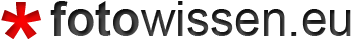
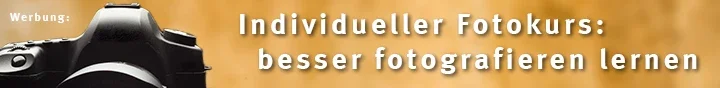
Zum Thema ‘Angebot Apple MacBook Pro 14? 2021 M1’
Dear Peter,
danke für das Angebot. Mehrfach habe ich mich jetzt mit dem Thema auseinandergesetzt weil mich mein altes MacBook aus 2011 zunehmend nervt. Beim macOS High Sierra Version 10.13.6 ist leider für dieses Gerät Schluss. Dementsprechend kann ich maximal Adobe LR CC 2015 nutzen – die Segnungen der aktuellen LR Version die ich am iMac nutzen kann fehlen hier. Umwandeln meiner Fuji XT-3 Dateien in dng wären nicht das Problem aber mit dieser Version von LR habe ich mit den Fuji-RAW’s nicht die Möglichkeiten die ich am iMac so schätzen gelernt habe und mit denen ich meine Bilder besser entwickeln kann.
Auf dem MacBook habe ich noch eine Windows10 Partition mit der ich meine Aquasoft-Stages Bilderschauen mit dem Beamer abspiele. Bei den vielen Shows die sich da jetzt angesammelt haben möchte ich darauf nicht verzichten. Und genau hier liegt mein Problem: Nach meiner Info ist eine Windows Partition mit den neuen Chips anscheinend nicht möglich. Vom Händler wurde mir eine virtuelle Version empfohlen – wird aber nicht unterstützt…
Insofern habe ich für mich persönlich Bedenken dass die Investition für dieses tolle und sicher sehr leistungsfähige, günstige Gerät in meinem Fall in eine Sackgasse führt – auch weil an der Hardware im Nachhinein keine Änderungen möglich sind.
Wer diese Windows Partition nicht braucht bekommt mit diesem Angebot sicher ein tolles Gerät mit viel Spaß an der Arbeit.
Greetings
Herbert